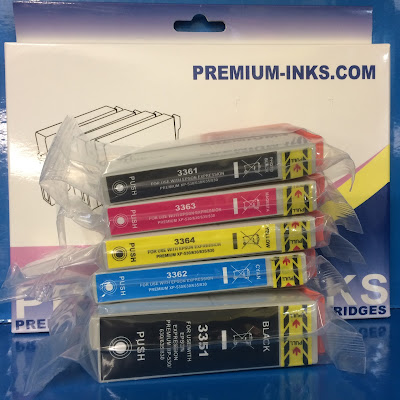Refill Instructions for Epson Daisy 18 xl Series Ink Cartridges (T1811 Black, T1812 Cyan, T1813 Magenta, T1814 Yellow). For use with Epson Expression Home
XP30, XP102, XP202, XP205, XP212, XP215, XP-225, XP302, XP305, XP312,
XP315, XP322, XP325, XP402, XP405, XP405WH, XP412, XP415, XP422, XP425
printers.
It is possible to make a hole in the top of the four cartridges and inject ink into them, albeit rather a messy process with the original Epson cartridges. Unfortunately after doing this the printer will not allow them to be reused or recycled because they contain a smart chip that estimates and tells the printer how much ink is left in the cartridge(s). Once they reach empty status the printer will not accept them and will refuse to print. The only way to get them recognized by the printer is to zap the microchips with a chip resetter, which will hopefully reset the ink monitor levels back to full again! These cost between £15 to £20.
What problems associated with refilling Epson Daisy OEM Ink Cartridges?
1. When the microchips read empty the printer will refuse to accept them. You will need to buy a chip resetter to reset printer monitor ink levels.
2. Making a hole in the top of the cartridges is messy and fragments of plastic can contaminate the ink and could later block the print heads.
3. Original Epson Daisy cartridges are not designed to be refilled and do not accept refill ink as well as special refillable cartridges with auto reset chips.
4. OEM Daisy cartridges can only be refilled so many times before they will need to be replaced. They will soon begin to leak from the bottom outlet valve.
What are the alternatives to refilling original Epson Daisy cartridges?
1.
Buy special empty reusable refillable ink cartridges to replace Daisy 18/18xl cartridges. These dedicated refillable cartridges are very easy to refill. They have a rubber plug in the top that you remove, before injecting the ink into the clear chamber, then you replace the plug. They have ARC (auto reset chips) fitted that work on an artificial cycle which estimates ink use similar to original Epson Daisy cartridges. When the monitor reads empty, they auto reset back to read full again.

2. Buy a CISS System. The problem with CISS systems is that tubes are connected to the cartridges going to an external ink tank. Because the ink cartridge carriage moves right to left, left to right, so does the connected tubes. These tubes have to be tied down in a precise manner to avoid major problems. There is also the problem with the scanner lid that cannot be closed unless you modify the case. The ink bottles have to be at the same level as the printer, otherwise gravity will push the ink through the cartridges and flood the printer. Finally, CISS systems are prone to damage in the post. The ink tanks can split easily or pipes can come loose flooding the package with ink.
In summary we have looked at all methods of replenishing the ink supply in Epson printers that use Daisy series ink cartridges. The stand out option for us is
Buy special empty reusable refillable ink cartridges to replace Daisy 18/18xl cartridges.
What type of ink do we use to refill my Epson Daisy cartridges?
Three types of ink can be used to refill Daisy 18 Series cartridges. The most common type is
Dye refill ink for Daisy cartridges, which is the cheapest type to buy. For everyday printing this is the best choice. Premium quality dye ink offers a solid and reliable performance. The disadvantages are that it fades in the Sun and is not water-proof.
Pigment ink for Daisy cartridges is more expensive than Dye ink but is fade resistant and water proof to a degree, however still not recommended for outdoor use.
Sublimation ink for Daisy cartridges is designed for heat transfer. You print your design on to paper, then heat it onto the object. The gas in the ink transfers the design to the coated object.