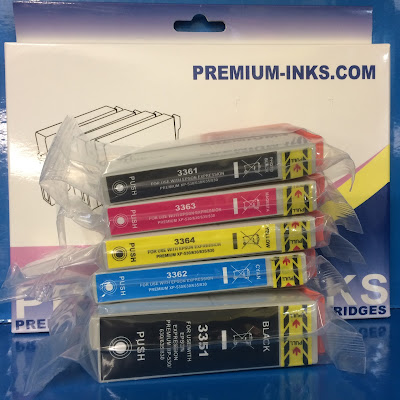"Refill instructions for refilling the Canon PG545 black ink cartridge used in the Canon Pixma MG2450, MG2550, MG2550S, MG2950, IP2850, MX495 printers."
Remove the label on the black PG545 cartridge. You will see 17 compartments. You need to make a hole inside the rectangular section shown below with the screw tool.
The plastic is tough so you will need to apply downward pressure when you twist the screw tool.
Now click the PG545 black cartridge into the refill clip. Push the needle down through the hole and into the sponge. Very slowly squeeze the ink bottle to inject a small amount of ink into the sponge. Now withdraw the needle, then push it back into the sponge at a different angle, then inject another small amount of ink into the black cartridge. Repeat this exercise until you are satisfied that the cartridge is full. Avoid overfilling the cartridge as this can cause ink to leak out of the print head nozzle, and spill out of the top of the cartridge. As a guide the standard capacity cartridge holds 10ml and the Xl 18ml. However, we recommend you only inject 7ml or 12mm.
Remove the cartridge from the refill clip and wipe the print head nozzles with a paper towel. Now dab the print head on the paper towel. If you are not getting a consistent black line when you dab the print head on a tissue, you will need to use the ink suction tool to prime the cartridge.
Click the black PG545 cartridge back into the refill clip and attach the syringe. Now slowly pull back 20mm on the lever until you see ink and air bubbles. Remove the cartridge from the clip and wipe the print head. Now test for black line on paper towel.
Re-install the cartridge into the printer. The printer will display a warning, "ink cartridge is empty". Press the Stop/Reset button for 5 seconds. This will disable the ink monitor / ink level indicator on the printer and allow you to continue printing.
These refilling instructions are for guidance only. We take no responsibility for any loss incurred.
All brand names and trademarks are the property of their owners and are used for descriptive purposes only. The above products are Non-OEM. Not made by Canon.